This page is part of the Australian Provider Directory IG (v2.0.1: PD 2 on FHIR R4) based on FHIR R4. This is the current published version in it's permanent home (it will always be available at this URL). For a full list of available versions, see the Directory of published versions 
There are a number of FHIR resource types used to record provider directory entries.
PractitionerRole and HealthcareService are the main searchable concepts and can be related to other resources, Practitioner, Organization, Location and Endpoint.
Searching for suitable PractitionerRole or HealthcareService can be made by search parameters on these resource types and/or via chained searches to the related resource types.
In this usage the PractitionerRole and HealthcareService resources are related to Endpoints (containing service connection details, such as secure messaging) and this allows communications to be made to a practitioner (in a role) or healthcare service based on the content of the associated Endpoint resource used.
This implementation guide is defined to allow multiple consumer systems to call multiple provider directory services reliably with a consistent interface and available data support.
Provider Directory Supplier implementations are server software systems that supply a provider directory service interface and data.
SRV01 Servers SHALL be capable of providing all resource types included in this guide.
SRV02 Servers SHALL be capable of providing all profile data elements marked as MUST SUPPORT.
SRV03 Servers SHALL comply to AU Provider Directory Implmementation Guide, AU Base Implmementation Guide and FHIR STU3 core constraints for all resource instances.
SRV04 Servers SHALL be capable of responding meaningfully to all search requests (in each resource definiition) that are marked as MUST SUPPORT.
SRV05 Servers MAY be capable of responding to search requests (in each resource definiition) that are marked as OPTIONAL.
SRV06 Servers MAY be capable of responding to other search requests that are FHIR core compliant OR custom searches (defined using CapabilityStatement supplied by the server).
Provider Directory Consumer implementations are client software systems that call provider directory services and consume data.
CLI01 Clients SHALL support meaningful consumption of all data elements marked as MUST SUPPORT.
CLI02 Clients SHALL allow receipt of the all resource types in this guide.
CLI03 Clients SHALL allow receipt of resource instances that are valid according to the AU Provider Directory Implmementation Guide, including FHIR STU3 core compliant elements not defined in this guide.
CLI04 Clients can assume that all search requests marked as MUST SUPPORT are available.
CLI05 Clients may use search requests marked as OPTIONAL but MUST inform the user if the call is not supported by the server.
For directory service profiles the PractitionerRole resource has constrained relationships to Location, Organization, and Practitioner resource types.
This ensures that all practitioners in a role are associated to a location, organisation (providing services), and an individual practitioner (person) to support searching.
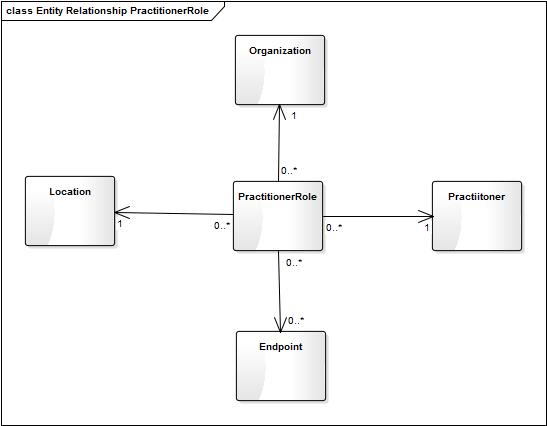
For directory service profiles the HealthcareService resource has constrained relationships to Location and Organization resource types.
This ensures that all health care service are associated to one location, and an organisation (providing service) to support searching.
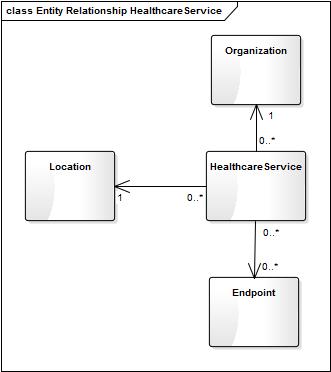
Typical sequence describing endpoint search, HL7 V2 generation, secure message composition, secure message delivery via intermediary, acknowledgement response addressing, generation and delivery.
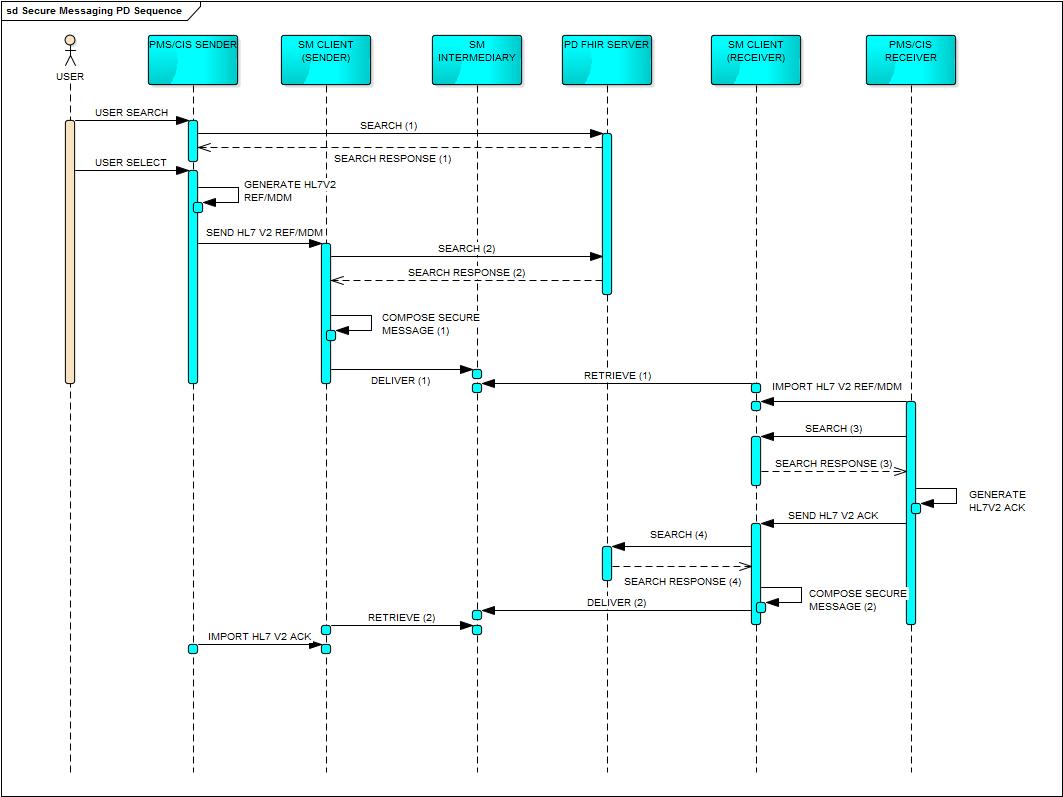
GET https://sqlonfhir-aupd.azurewebsites.net/fhir/PractitionerRole?active=true&identifier=http://ns.electronichealth.net.au/id/medicare-provider-number|2426621B&endpoint.connection-type=http://hl7.org.au/fhir/CodeSystem/smd-interfaces|http://ns.electronichealth.net.au/smd/intf/SealedMessageDelivery/TLS/2010&endpoint.payload-type=http://hl7.org.au/fhir/CodeSystem/endpoint-payload-type|http://ns.hl7.org.au/hl7v2/profiles/HL7AU-OO-REF-SIMPLIFIED-201706-L1&_include=PractitionerRole:endpoint&_include=PractitionerRole:location&_include=PractitionerRole:organization&_include=PractitionerRole:practitioner
GET https://sqlonfhir-aupd.azurewebsites.net/fhir/PractitionerRole?active=true&practitioner.family=Smith&endpoint.connection-type=http://hl7.org.au/fhir/CodeSystem/smd-interfaces|http://ns.electronichealth.net.au/smd/intf/SealedMessageDelivery/TLS/2010&endpoint.payload-type=http://hl7.org.au/fhir/CodeSystem/endpoint-payload-type|http://ns.hl7.org.au/hl7v2/profiles/HL7AU-OO-REF-SIMPLIFIED-201706-L1&_include=PractitionerRole:endpoint&_include=PractitionerRole:location&_include=PractitionerRole:organization&_include=PractitionerRole:practitioner
GET https://sqlonfhir-aupd.azurewebsites.net/fhir/PractitionerRole?active=true&location.address-postalcode=3010&specialty=http://snomed.info/sct|17561000&endpoint.connection-type=http://hl7.org.au/fhir/CodeSystem/smd-interfaces|http://ns.electronichealth.net.au/smd/intf/SealedMessageDelivery/TLS/2010&endpoint.payload-type=http://hl7.org.au/fhir/CodeSystem/endpoint-payload-type|http://ns.hl7.org.au/hl7v2/profiles/HL7AU-OO-REF-SIMPLIFIED-201706-L1&_include=PractitionerRole:endpoint&_include=PractitionerRole:location&_include=PractitionerRole:organization&_include=PractitionerRole:practitioner
http://sqlonfhir-aupd.azurewebsites.net/fhir/Endpoint?status=active&identifier=http://ns.electronichealth.net.au/smd/target|http://ns.argusdca.com.au/smd/id/hostname/ACC5408570000002&connection-type=http://hl7.org.au/fhir/CodeSystem/smd-interfaces|http://ns.electronichealth.net.au/smd/intf/SealedMessageDelivery/TLS/2010payload-type=http://hl7.org.au/fhir/CodeSystem/endpoint-payload-type|http://ns.hl7.org.au/hl7v2/profiles/HL7AU-OO-REF-SIMPLIFIED-201706-L1
GET https://jdfhir.test.medical-objects.com.au/rest/fhir/Endpoint?status=active&au-receivingfacility-namespace-id=8003623233355378&au-receivingfacility-universal-id=1.2.36.1.2001.1003.0.8003623233355378&au-receivingfacility-universal-id-type=ISO&connection-type=http://hl7.org.au/fhir/CodeSystem/smd-interfaces|http://ns.electronichealth.net.au/smd/intf/SealedMessageDelivery/TLS/2010&payload-type=http://hl7.org.au/fhir/CodeSystem/endpoint-payload-type|http://ns.electronichealth.net.au/ack/sc/deliver/hl7Ack/2012
GET http://sqlonfhir-aupd.azurewebsites.net/fhir/Endpoint?status=active&au-receivingfacility-namespace-id=CIB&au-receivingfacility-universal-id=877F9695-1298-4E6A-B432-0FDD46AD80B8&au-receivingfacility-universal-id-type=GUID&connection-type=http://hl7.org.au/fhir/CodeSystem/smd-interfaces|http://ns.electronichealth.net.au/smd/intf/SealedMessageDelivery/TLS/2010&payload-type=http://hl7.org.au/fhir/CodeSystem/endpoint-payload-type|http://ns.electronichealth.net.au/ack/sc/deliver/hl7Ack/2012
GET https://jdfhir.test.medical-objects.com.au/rest/fhir/Endpoint?status=active&au-receivingfacility-namespace-id=8003623233355378&au-receivingfacility-universal-id=1.2.36.1.2001.1003.0.8003623233355378&au-receivingfacility-universal-id-type=ISO&connection-type=http://hl7.org.au/fhir/CodeSystem/smd-interfaces|http://ns.electronichealth.net.au/smd/intf/SealedMessageDelivery/TLS/2010&payload-type=http://hl7.org.au/fhir/CodeSystem/endpoint-payload-type|http://ns.electronichealth.net.au/ack/sc/deliver/hl7Ack/2012
GET http://sqlonfhir-aupd.azurewebsites.net/fhir/Endpoint?status=active&au-receivingfacility-namespace-id=CIB&au-receivingfacility-universal-id=877F9695-1298-4E6A-B432-0FDD46AD80B8&au-receivingfacility-universal-id-type=GUID&connection-type=http://hl7.org.au/fhir/CodeSystem/smd-interfaces|http://ns.electronichealth.net.au/smd/intf/SealedMessageDelivery/TLS/2010&payload-type=http://hl7.org.au/fhir/CodeSystem/endpoint-payload-type|http://ns.electronichealth.net.au/ack/sc/deliver/hl7Ack/2012
GET https://jdfhir.test.medical-objects.com.au/rest/fhir/Endpoint?status=active&au-receivingfacility-namespace-id=8003623233355378&au-receivingfacility-universal-id=1.2.36.1.2001.1003.0.8003623233355378&au-receivingfacility-universal-id-type=ISO&connection-type=http://hl7.org.au/fhir/CodeSystem/smd-interfaces|http://ns.electronichealth.net.au/smd/intf/SealedMessageDelivery/TLS/2010&payload-type=http://hl7.org.au/fhir/CodeSystem/endpoint-payload-type|http://ns.electronichealth.net.au/ack/sc/deliver/hl7Ack/2012
GET http://sqlonfhir-aupd.azurewebsites.net/fhir/Endpoint?status=active&au-receivingfacility-namespace-id=CIB&au-receivingfacility-universal-id=877F9695-1298-4E6A-B432-0FDD46AD80B8&au-receivingfacility-universal-id-type=GUID&connection-type=http://hl7.org.au/fhir/CodeSystem/smd-interfaces|http://ns.electronichealth.net.au/smd/intf/SealedMessageDelivery/TLS/2010&payload-type=http://hl7.org.au/fhir/CodeSystem/endpoint-payload-type|http://ns.electronichealth.net.au/ack/sc/deliver/hl7Ack/2012
http://sqlonfhir-aupd.azurewebsites.net/fhir/Endpoint?status=active&identifier=http://ns.electronichealth.net.au/smd/target|http://ns.argusdca.com.au/smd/id/hostname/ACC5408570000002&connection-type=http://hl7.org.au/fhir/CodeSystem/smd-interfaces|http://ns.electronichealth.net.au/smd/intf/SealedMessageDelivery/TLS/2010&payload-type=http://hl7.org.au/fhir/CodeSystem/endpoint-payload-type|http://ns.electronichealth.net.au/ack/sc/deliver/hl7Ack/2012